Travel abroad
comfortably!
Easy internet setup
by scanning QR

How to use?
-

1. Select location
-

2. Select data plan
-

3. Pay by credit card
-

4. Scan QR code to install eSIM
-

5. Connect internet
All data plans
Please select your country, carrier, and usage period.
-
 Sale
SalePhilippines
Regular price From ¥440 JPYRegular priceUnit price / per¥540 JPYSale price From ¥440 JPYSale -
Excursions:European 40 regions
Regular price From ¥400 JPYRegular priceUnit price / per¥500 JPYSale price From ¥400 JPYSale -
Excursions : Asia|China/Hong Kong/Macau
Regular price From ¥440 JPYRegular priceUnit price / per¥540 JPYSale price From ¥440 JPYSale
Things to check before purchasing
Collapsible content
About your devices
Please click here for the device you are using.
*Please be sure to check. Items cannot be returned after purchase.
*Some iPhones sold in mainland China or in Hong Kong and Macau do not support eSIM.
Check points
・Depending on your mobile device or country, you may need to unlock your SIM. Please make sure the SIM is unlocked before purchasing.
・The expiration date of the eSIM is within 30 days including the date of arrival of the eSIM service activation email. Please set up your data plan before it expires.
・Please make sure you have an eSIM compatible mobile phone before purchasing. We cannot respond to requests for refunds/cancellations.
・24 hours per day (Example: If you purchase a 1-day plan: If you activate it at 10:00 on September 1st, you will be able to use it until 9:59 on September 2nd.)
・If you are unable to connect to the Internet with your eSIM after setup, please refer to the eSIM connection setup steps above and check your mobile phone settings.
・The eSIM 2D code can only be scanned once. Please be careful not to accidentally delete the eSIM after setting it up.
・To terminate the use of the eSIM function, please proceed from "Delete mobile communication plan".
How to install eSIM
- Click here for iOS device
- Click here for Android device
About cancellations and refunds
Cancellations, refunds, and changes are not possible.
Click here for details.
Excursion data plan
-

Excursions : America/Canada
Excursions : America/Canada
-

Excursions : Australia/New Zealand
Excursions : Australia/New Zealand
-

Excursions : Asia | China/Hong Kong/Macau
Excursions : Asia | China/Hong Kong/Macau
-
 For details, please visit PayPay HP
For details, please visit PayPay HPScratch lottery tickets will be distributed for payments of 200 yen or more with PayPay
NEWS
-

About SDGs Initiatives
We are a "community-led environmental conservation organization" established in 1977 . A portion of Good eSIM sales will go to the Jane Goodall Institute Donate and help solve environmental problems,...
About SDGs Initiatives
We are a "community-led environmental conservation organization" established in 1977 . A portion of Good eSIM sales will go to the Jane Goodall Institute Donate and help solve environmental problems,...
-

Available payment methods
Thank you for using Good eSIM! This time, we will introduce the payment methods available with Good eSIM. Credit card brands widely used around the world, including Visa, Mastercard, American...
Available payment methods
Thank you for using Good eSIM! This time, we will introduce the payment methods available with Good eSIM. Credit card brands widely used around the world, including Visa, Mastercard, American...
-

Regarding account registration
Thank you for your continued patronage of Good eSIM. We would like to inform you that in order to provide you with a safer and more convenient experience when using...
Regarding account registration
Thank you for your continued patronage of Good eSIM. We would like to inform you that in order to provide you with a safer and more convenient experience when using...

























